You may want to replace a new disk for your Windows 10 computer in case of disk corruption. Or you want to get a new disk with larger space and do not want to activate the software inside or set the configuration?
Disk clone is your best choice under such situations. Before finding a solution to clone disk, we can get more about the advantages of disk cloning
1. Free from aging or bad performed hard disk by changing to a newer and better hard drive.
2. Disk clone will transfer the system and data from one drive to another directly without making image. Save time!
3. There is no need to reinstall the operating system or software with the help of professional disk cloning software.
But how to make it with simple and easy steps? Professional disk clone software is here to help.With professional disk clone software, you can boot your computer from the new cloned disk after clone finished.
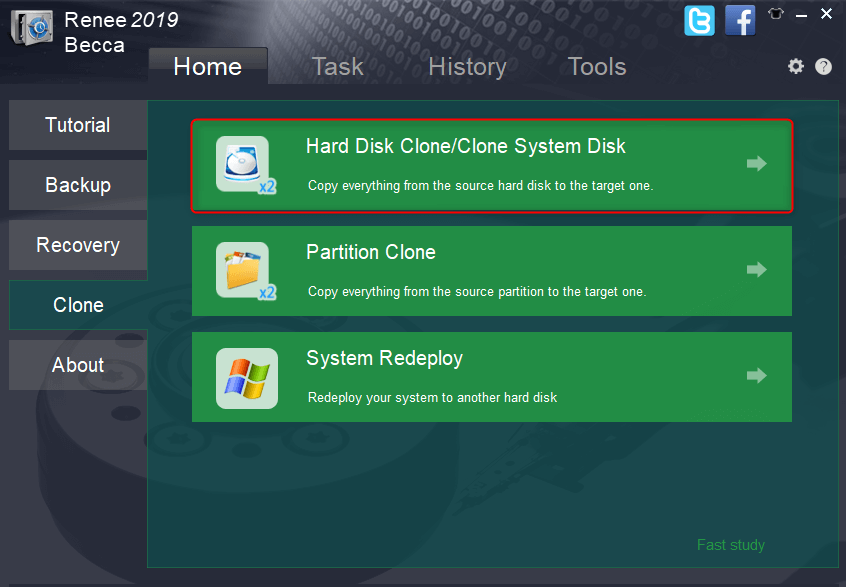
With professional disk clone software - Renee Becca, you can:
1. Clone disk to another with larger size
2. Clone disk to another with equal size
3. Clone disk to another or SSD with smaller size
4. Just transfer the system to the new disk with boot sector and system disk
How to clone disk with Renee Becca in 3 simple steps? Click here for more!
No comments:
Post a Comment