Every day we save and make use of files in our computer. Part of them could be classified or you do not want others like your children to access your files. At this moment, secure folder with password could be the best choice for you. You can set the password which just you know! This method is quiet effective and secure.
However, you found many different methods on the Internet. Confusing about which one is the most suitable one for you? Here are some main methods provided on the Internet.
Please refer to the following link for detailed comparison and lock/secure process of each method:
https://www.reneelab.com/lock-folder-password-lock-software-pc.html
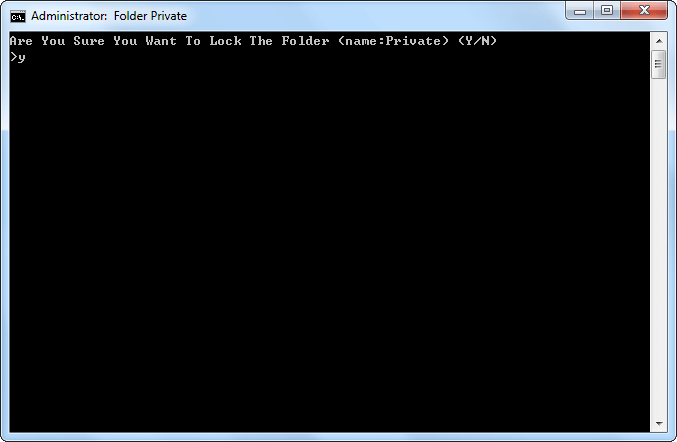
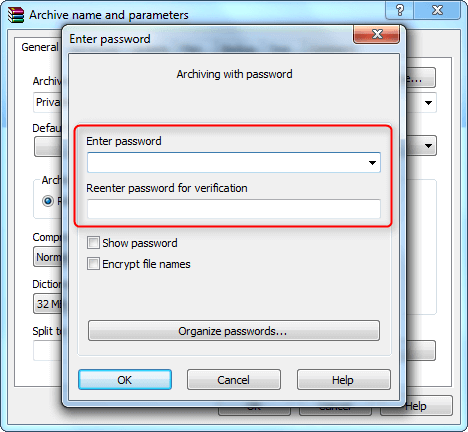
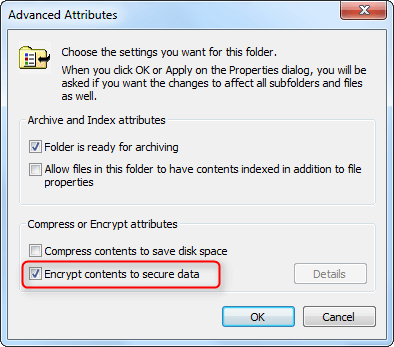
This method is suitable for those who need to share files via network. Similar to method 3, this method also make use of the built-in function of Windows – others need the account and password from you when accessing your shared folder. Under this circumstance, other will not know the folder name. Although the security of this method is good, it does not improve the difficulty of cracking. Related cracking method will be provide later.
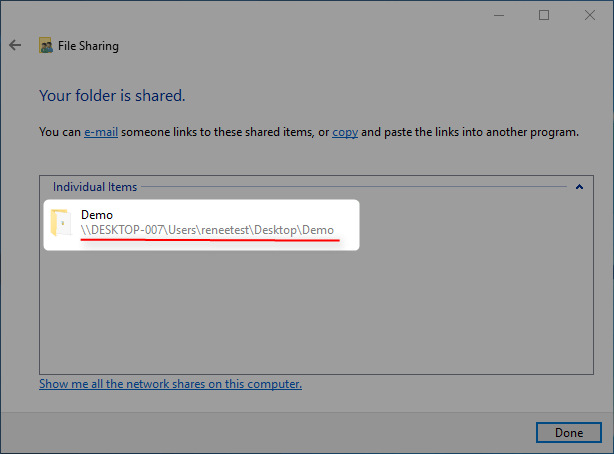
However, you found many different methods on the Internet. Confusing about which one is the most suitable one for you? Here are some main methods provided on the Internet.
Please refer to the following link for detailed comparison and lock/secure process of each method:
https://www.reneelab.com/lock-folder-password-lock-software-pc.html
Method 1: Secure Folder with Script
This method add password to folder via system script. However, parts of computer users think this method is not safe at all. Because it could be easily cracked by other user without the password.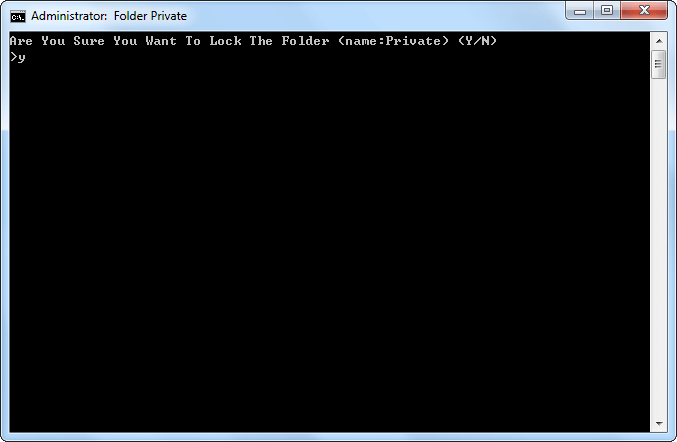
Method 2: Secure Folder with Software Like WinRar, Winzip and 7 Zip
Comparing with system script, this method is much safer and secure. But it still could be copied and cracked with freeware online. Besides, if the size of your folder is large, you may need to spend hours to compress and decompress.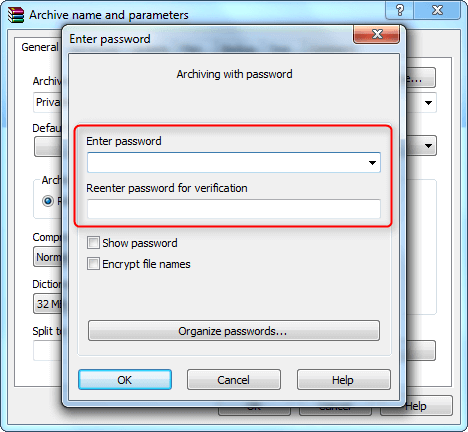
Method 3: Secure Folder with Folder Properties
This method is simple and easy to go. But if others login the same account with you, this secure will not work.
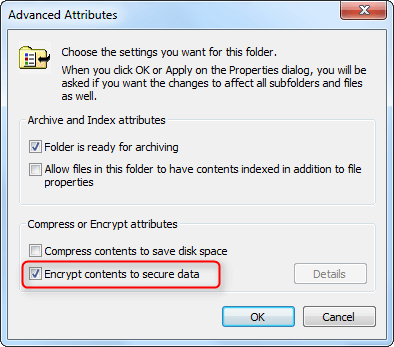
Method 4: Lock Folder with Account Authority
This method is suitable for those who need to share files via network. Similar to method 3, this method also make use of the built-in function of Windows – others need the account and password from you when accessing your shared folder. Under this circumstance, other will not know the folder name. Although the security of this method is good, it does not improve the difficulty of cracking. Related cracking method will be provide later.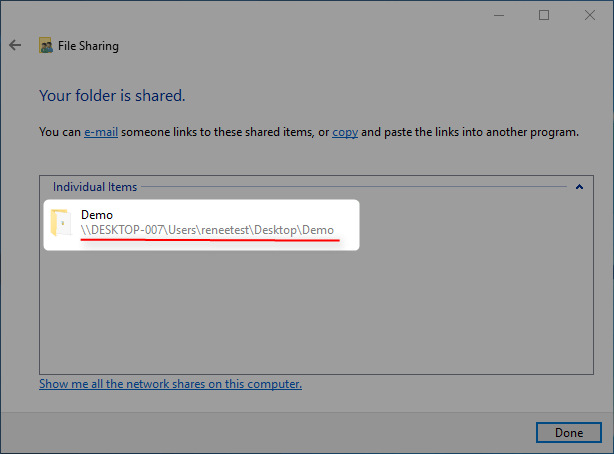
Method 5: Lock Folder with Renee File Protector
Renee File Protector is designed to provide overall protection to data in your external memory devices and local disk. You can secure folder with multiple functions inside:
- Password Protect: Add password to files/folders/partitions in local disk, external disk and shared folder.
- Hide Data: You could hide data in local disk, external disk. This hide function is totally different from built-in function in Windows. Hidden data will not shown even you make the show settings in folder properties.
- Monitor: Any activity of the targets which has been added to the monitor list will be recorded. You can check the log at anytime.
- Protect from Modification: Enable others to check the protected data but can not modify or delete the protected data in local disk.

No comments:
Post a Comment