Forget the login password of your Windows 10 password is not so shame as you believe. Because lots of computer users meet the similar situation. Then problem comes "Can we login in to the computer without the lost password without lost any data? " Of course you can! Try the following methods.
 Your Windows 10 user account is almost a Microsoft account which you can recover the password via Microsoft.
Your Windows 10 user account is almost a Microsoft account which you can recover the password via Microsoft.
Go to Microsoft's Sign in page and then click "Can not access your account"after entering the email address. All you need to do next is to follow the instructions of resetting the login password.
Remove the password with other account which is administrator or with administrator privilege. But the account you lost password for is the only account in Windows 10, then system will recommend you to reinstall the system.
As we all know, system reinstall will erase all the data inside the account without trace! Just make it like a brand new computer. Do not want that? Is there any possible method which can help to solve this situation?
Of course! Try professional Windows password recovery tool - Renee Passnow! Solve your lost/forgotten Windows 10 password in 4 simple steps. No need of any professional knowledge or possible password combinations.
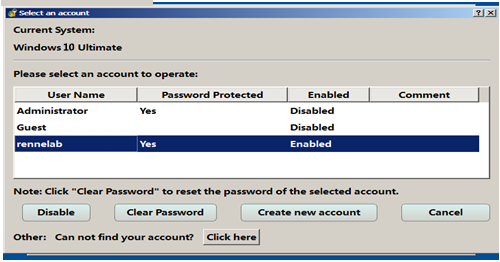
Click How to Reset Windows 10 Password without Reset Disk for more information!
Method 1:
 Your Windows 10 user account is almost a Microsoft account which you can recover the password via Microsoft.
Your Windows 10 user account is almost a Microsoft account which you can recover the password via Microsoft.Go to Microsoft's Sign in page and then click "Can not access your account"after entering the email address. All you need to do next is to follow the instructions of resetting the login password.
Method 2:
However, method 1 won't work if you are using the administrator or local account. Then you need a password reset disk which you need to create before you lost your login password. Do not have such disk? No problem. Let's move to Method 3.
Method 3:
Remove the password with other account which is administrator or with administrator privilege. But the account you lost password for is the only account in Windows 10, then system will recommend you to reinstall the system.As we all know, system reinstall will erase all the data inside the account without trace! Just make it like a brand new computer. Do not want that? Is there any possible method which can help to solve this situation?
Of course! Try professional Windows password recovery tool - Renee Passnow! Solve your lost/forgotten Windows 10 password in 4 simple steps. No need of any professional knowledge or possible password combinations.
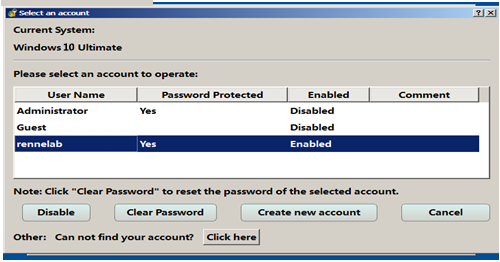
Click How to Reset Windows 10 Password without Reset Disk for more information!
No comments:
Post a Comment