Although there are only two kinds of accounts in Windows 7, forgetting password for these accounts is very common for users. At this moment, you may think of the password reset disk. But you found that you have prepared it beforehand? Or you have change the password after creating the password reset disk?
You may try to search the related solutions. According to Microsoft, you can reset the forgotten Windows password with other account with administrator privilege or administrator. But what if the account you forgot password for is the only account in your PC? Then Microsoft will recommend you to reinstall the system which will make you lost all data inside the account.
So is there any other methods which can save all the data inside the account and get access to the account in a short time?
Renee Passnow could be your good choice now!
You may try to search the related solutions. According to Microsoft, you can reset the forgotten Windows password with other account with administrator privilege or administrator. But what if the account you forgot password for is the only account in your PC? Then Microsoft will recommend you to reinstall the system which will make you lost all data inside the account.
So is there any other methods which can save all the data inside the account and get access to the account in a short time?
Renee Passnow could be your good choice now!
- Created password USB can reset the forgotten password with 4 simple steps.
- Support reset password for local account even administrator.
- Whole reset process just takes 5 minutes.
- Only 4 simple steps, you can regain access to your account!
- Reset the forgotten password will not damage the data inside the account.
Click the How to Bypass Windows 7 Password without Reset Disk for more reset process!
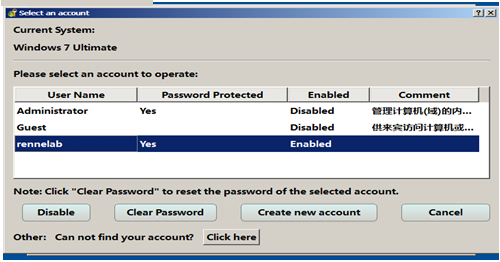
No comments:
Post a Comment