Upgrade to Windows 10 and after a few times login the administrator account, you find yourself was told the password is not correct? Or you just forgot the new set Windows 10 administrator password? Have tried many different combination of possible words and numbers, but still not work?
How to regain access to your administrator on Windows 10 and preserve all data inside in a short time?
The best and easiest way to reset the forgotten or incorrect password for Windows 10 is to use the pre-created password reset disk. If you have created such disk before, just follow the instruction. Of course, others accounts including administrator and accounts with administrator privilege.
But what if you do not have the pre-created password reset disk or other account on the computer, how to solve the forgotten Windows 10 administrator password?
Try the third-party password reset software - Renee Passnow!
How to regain access to your administrator on Windows 10 and preserve all data inside in a short time?
The best and easiest way to reset the forgotten or incorrect password for Windows 10 is to use the pre-created password reset disk. If you have created such disk before, just follow the instruction. Of course, others accounts including administrator and accounts with administrator privilege.
But what if you do not have the pre-created password reset disk or other account on the computer, how to solve the forgotten Windows 10 administrator password?
Try the third-party password reset software - Renee Passnow!
- Only 4 simple steps! Do not require related professional knowledge. Even you are a newbie, you can handle it easily.
- Does not guess the original password like the other Windows password reset software, Renee Passnow reset the password back to blank, which greatly save your time and effort.
- Support resetting password for Windows 10/8.1/8/7/XP/Vista/2008/2003/2000.
Click for more details: How to Reset Windows 10 Password without Reset Disk?
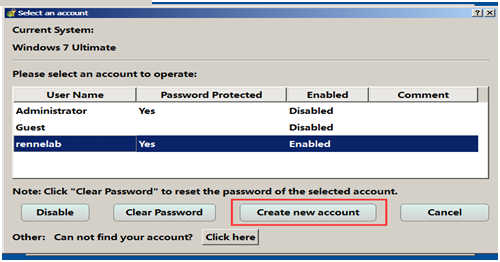
No comments:
Post a Comment