Audio recoder is a useful tool in our computer. Sometimes we can use it to record online music from website, online calls and contents from streaming websites. Want to find an easy-to-use audio recording software to make the recording easily? Here we go.
1. Renee Audio Recorder Pro
Renee Audio Recorder is simple, utility but professional software for audio recording. It can collect sounds from computer, web page, application and microphone. Click here for more about how to record sounds with this free and easy to go tool.
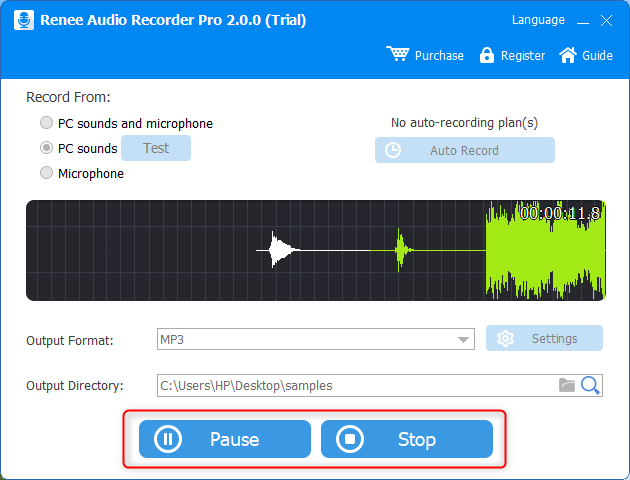
- Select to record computer sounds or record sounds from computer and microphone
- Set the auto record schedule to record sounds in a designated period
- Keep the original quality and adjust the record quality by yourself
- Output multiple formats, including AAC, AC3, AMR, M4A, M4B, M4R, MP2, MP3, VOC, WAV, WMA and FLAC
- Support several sound cards (including USB sound card)
- Support silence detection (recording will be automatically paused if no sound can be detected)
2. RecordPad
RecordPad is an audio recorder where users can click only one button to record sounds and songs. This software also enables users to set the record schedule and the file length limitation but only proides limited audio output formats, only WAV, MP3, AIFF and FLAC.
3. Windows Voice Recorder
4. Voice Record
Voice Record is also an audio recorder displayed in Windows app store. Like Windows Voice Recorder, it also has a clear interface and no limit to the file length. Users are able to upload the records from Voice Record to OneDrive. It is a basic audio recorder although it support only a few formats.
5. Easy Sound Recorder
Easy Sound Recorder is simple audio recorder serving Windows users. It supports different audio formats, including MP3, M3A and WMA. Users can select the output quality, too. As you finish recording, you can send emails to share your works with the app.
No comments:
Post a Comment